On the e-commerce platform, DiDiket offers customers the following payment methods:
Step 1: Customers find out information about the event and the event organizer;
Step 2: Customer authenticates order (phone, text message, email,..);
Step 3: Seller authenticates customer information;
Step 4: Customers choose payment method
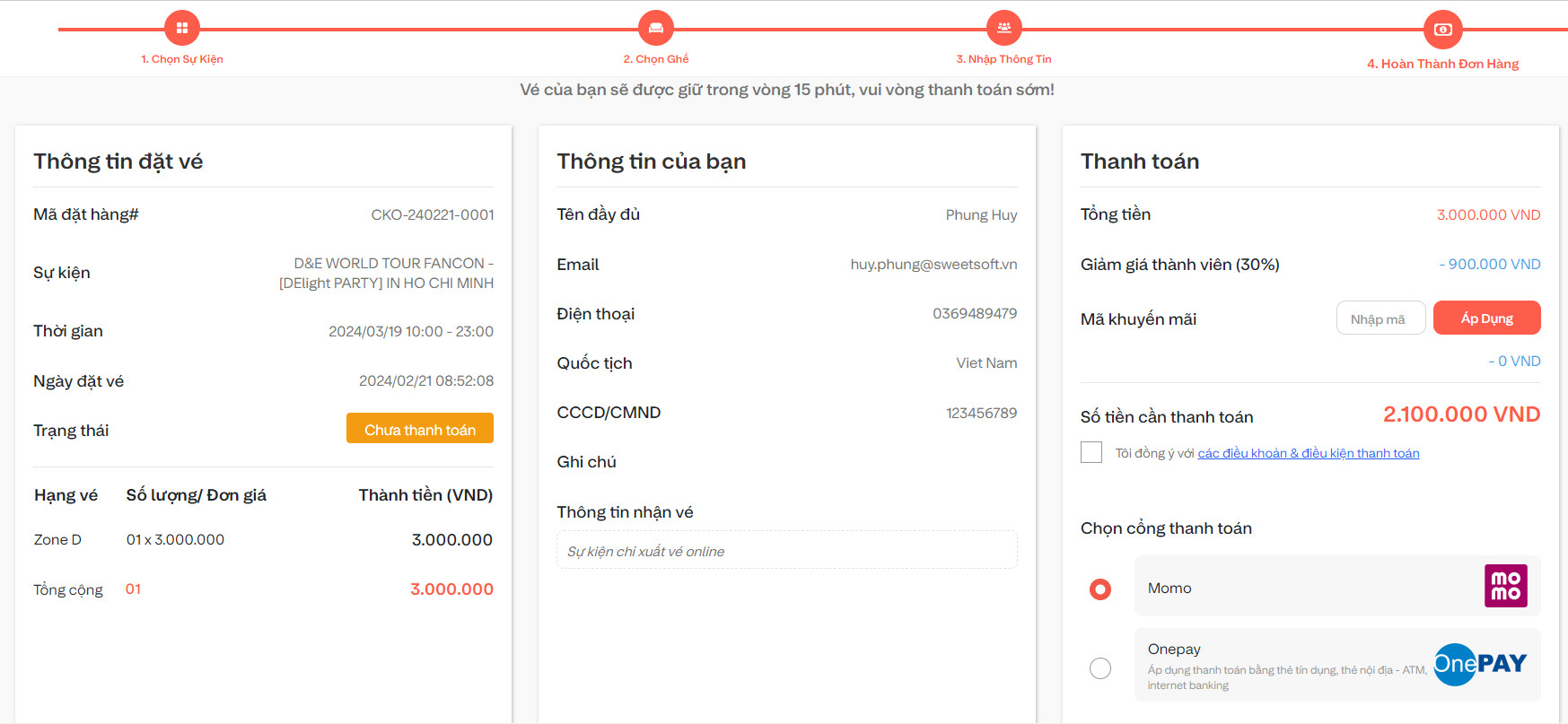
Method 1: Pay via Vnpay card
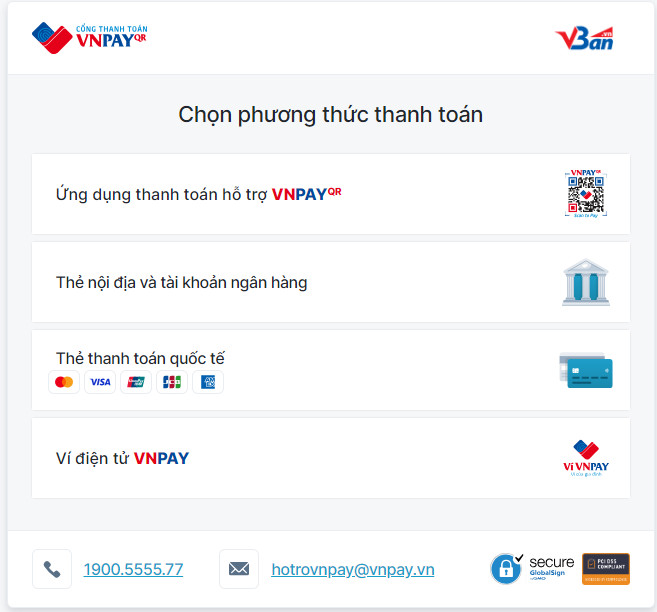
1. Select Affiliate Bank.
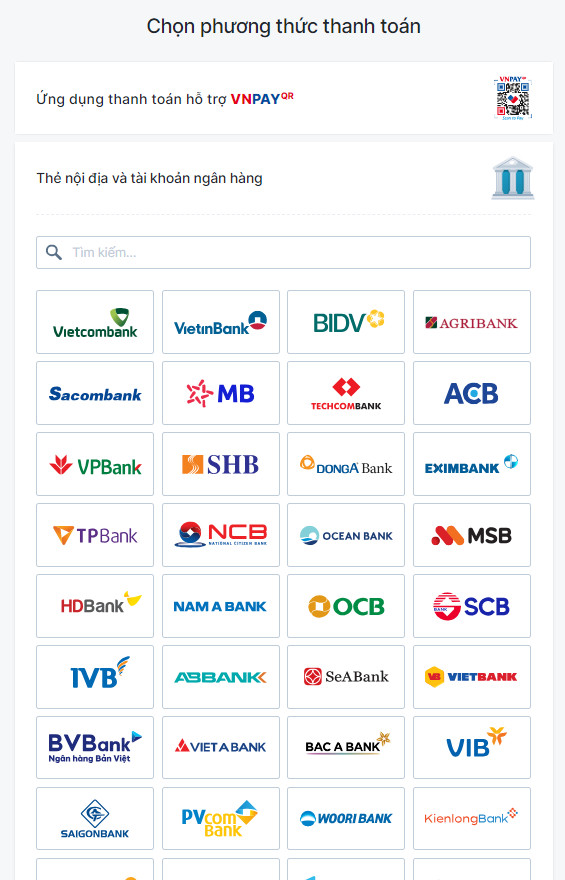
2. Enter the account number and name of the bank account holder you linked.
.jpg)
3. Check the link conditions, then click Agree.
4. Click Continue to confirm payment and enter the OTP sent to your phone by the system.
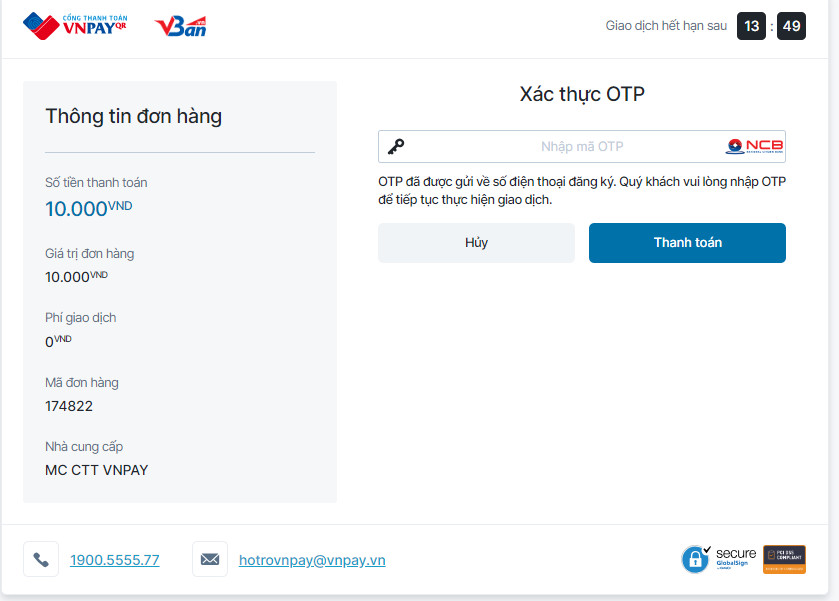
5. Click Pay to complete the transaction
Method 2: Pay via MoMo e-wallet:
Customers order tickets, select payment method using MoMo wallet and pay. Customers need to download the MoMo e-wallet application to their phone, link their bank and deposit money into the MoMo wallet.
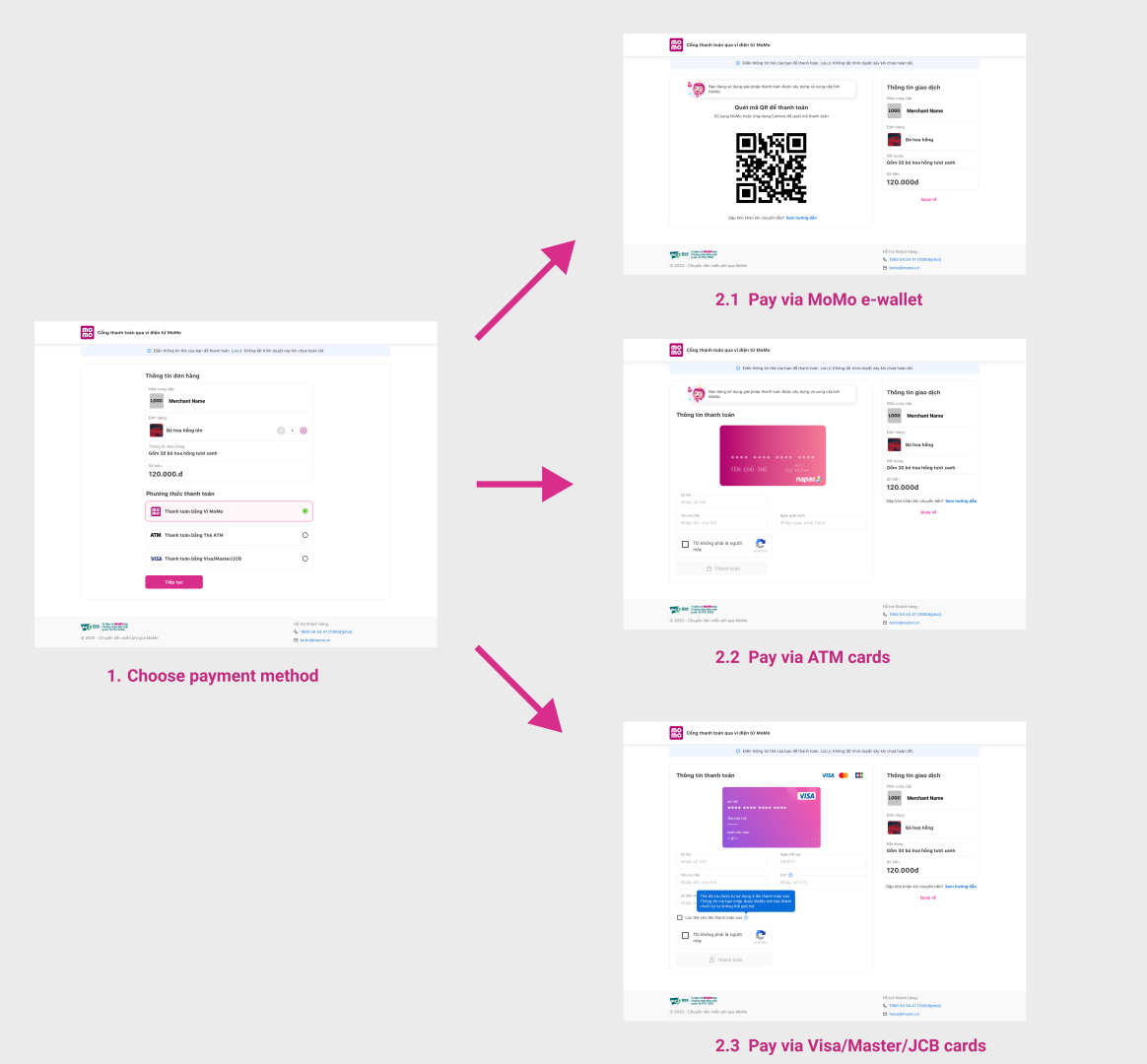
Step 5: The seller sends the ticket code via email;
Step 6: Buyer receives tickets.